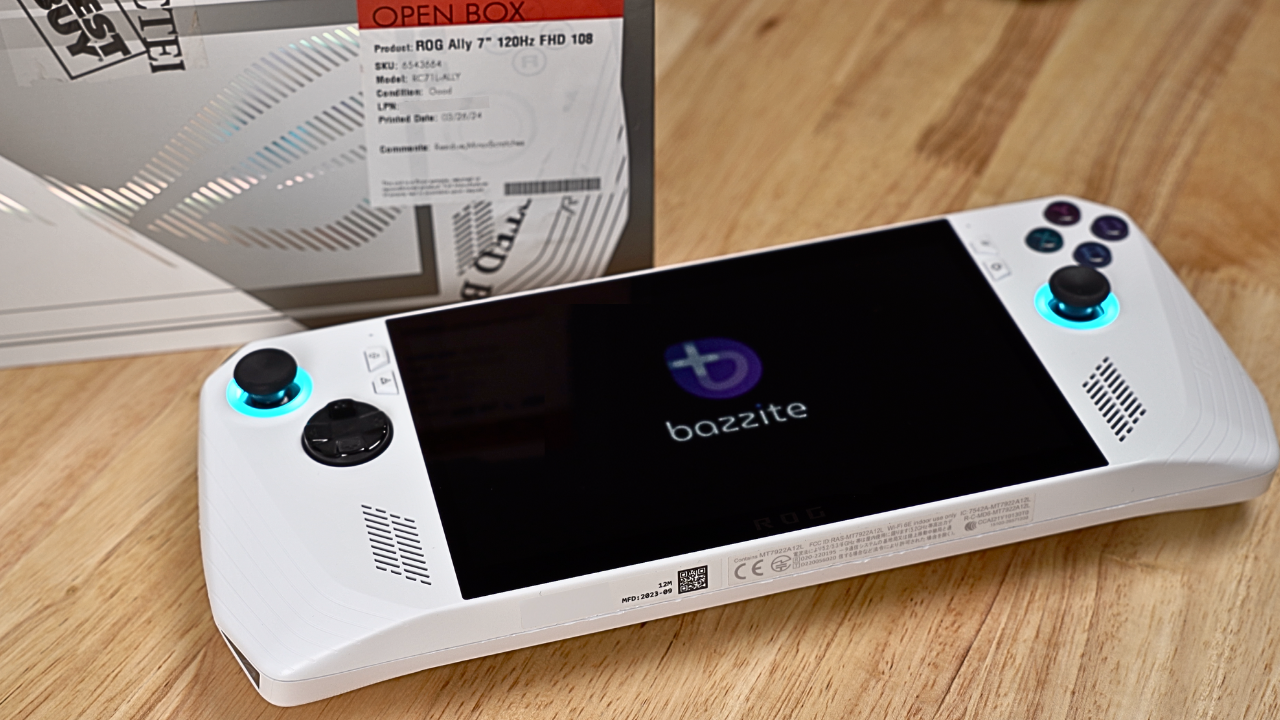Introduction: In the dynamic world of gaming, enthusiasts are always seeking innovative ways to enhance their gaming experiences. Bazzite OS, an operating system based on Fedora Linux, promises a Steam Deck-like experience when installed on compatible devices. Eager to explore its potential, I embarked on a journey to install Bazzite OS on my ASUS ROG Ally Z1, equipped with a Z1 processor. What follows is a summary of my installation process and the impact it had on my gaming experience with the Z1 Rog Ally. https://youtu.be/gt8CWKW3jV4
Exploring the ASUS ROG Ally Z1: Before delving into the installation process, let’s acquaint ourselves with the ASUS ROG Ally Z1. Sporting a Z1 processor, this gaming device offers a balance of performance and affordability. With features like RDNA 3 graphics, 16GB of RAM, and a 1080p screen capable of running up to 120Hz, it provides a solid foundation for immersive gaming experiences.
Upgrading the Storage and Preparing for Installation: My journey began with a simple upgrade – swapping the existing SSD for a larger 2TB one. With the hardware prepped, I turned my attention to preparing the Bazzite OS for installation. Utilizing my trusty Lenovo Yoga laptop, I downloaded the Bazzite ISO and used Rufus to burn it onto a USB drive.
Installation Process: Equipped with the Bazzite OS USB drive, I proceeded to install it on my ASUS ROG Ally Z1 using a generic docking station and wired peripherals. The installation process was straightforward, albeit with a minor hiccup regarding available disk space, easily resolved by reclaiming space. After patiently waiting for the installation to complete, I was greeted with the confirmation of a successful installation.
Configuring Bazzite OS and Steam Integration: Upon rebooting, Bazzite OS presented me with options to configure and install additional programs. Opting for a minimalist approach, I selected Decky Loader for seamless Steam integration. Despite encountering a prompt to install KDE Wallet, I proceeded with the installation, allowing Bazzite OS to work its magic.
Gaming Performance and Optimization: With Bazzite OS up and running, it was time to put its gaming prowess to the test. Armed with a Sony PlayStation DualSense controller, I dove into gaming sessions with titles like Hades 2 and Entropy Effect. The ASUS ROG Ally Z1, powered by Bazzite OS, effortlessly delivered smooth gameplay experiences, with frame rates exceeding expectations.
Fine-Tuning and Customization: Seeking further optimization, I delved into the realm of system settings. Leveraging Bazzite OS’s flexibility, I explored options to adjust TDP settings, enhancing performance to suit my preferences. With a few terminal commands and a reboot, I successfully optimized my gaming rig for peak performance.
Conclusion: In conclusion, Bazzite OS has proven to be a game-changer for my ASUS ROG Ally Z1. From seamless installation to enhanced gaming performance, its integration with Steam and intuitive interface make it a formidable contender in the realm of Linux gaming. While the installation process may require some technical know-how, the results are well worth the effort. Whether you’re a seasoned gamer or a casual enthusiast, Bazzite OS opens new horizons for gaming on Linux-based systems.
Disclaimer and Further Resources: Before embarking on similar endeavors, it’s essential to review warranty implications and ensure compatibility with your device. For those intrigued by the possibilities of Bazzite OS, I’ve included links to helpful tutorials in the description below, aiding in the installation and customization process. Unlock the full potential of your gaming setup with Bazzite OS and elevate your gaming experience to new heights.
Here are some really Great Creators and Bazzite install Videos:https://youtu.be/45P3hlvq8jk?si=vrrdcKKw9u9jqMJ3
Video:https://youtu.be/DJeiuia2FP0?si=I1PisFmmMepUkSj0
Simple TDP Install: https://github.com/aarron-lee/SimpleDeckyTDP?tab=readme-ov-file#bazziteos-installer